Connecting a Wallet ⛓️
Connecting to the Rubicon App for the first time using Mobile or Desktop/Browser wallets. If you're familiar with Ethereum wallets (opens in a new tab) and how to add custom networks, you can skip this guide!
Mobile Wallet
This guide uses the MetaMask Mobile App (opens in a new tab), which is available on Android and iOS.
-
On the Browser tab, search for app.rubicon.finance. Make sure the URL is app.rubicon.finance!!! You can bookmark it by tapping on the 3 dots in the bottom left and Add to Favorites.

-
The Rubicon App will ask you to connect your wallet. Tap on the MetaMask button:
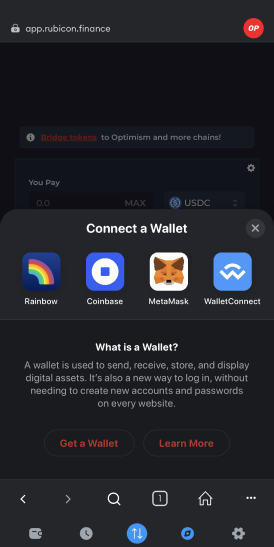
-
Your wallet will then ask you to connect to the Rubicon App. Tap Connect:
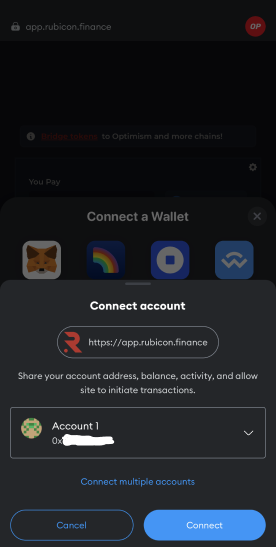
Once connected, you can start swapping and trading on Rubicon!
Desktop/Browser Wallet
This guide will use the MetaMask browser extension (opens in a new tab) wallet.
Let's start by connecting our wallet to Rubicon. Launch the Rubicon App by visiting app.rubicon.finance (opens in a new tab). You will see this wallet connection screen:
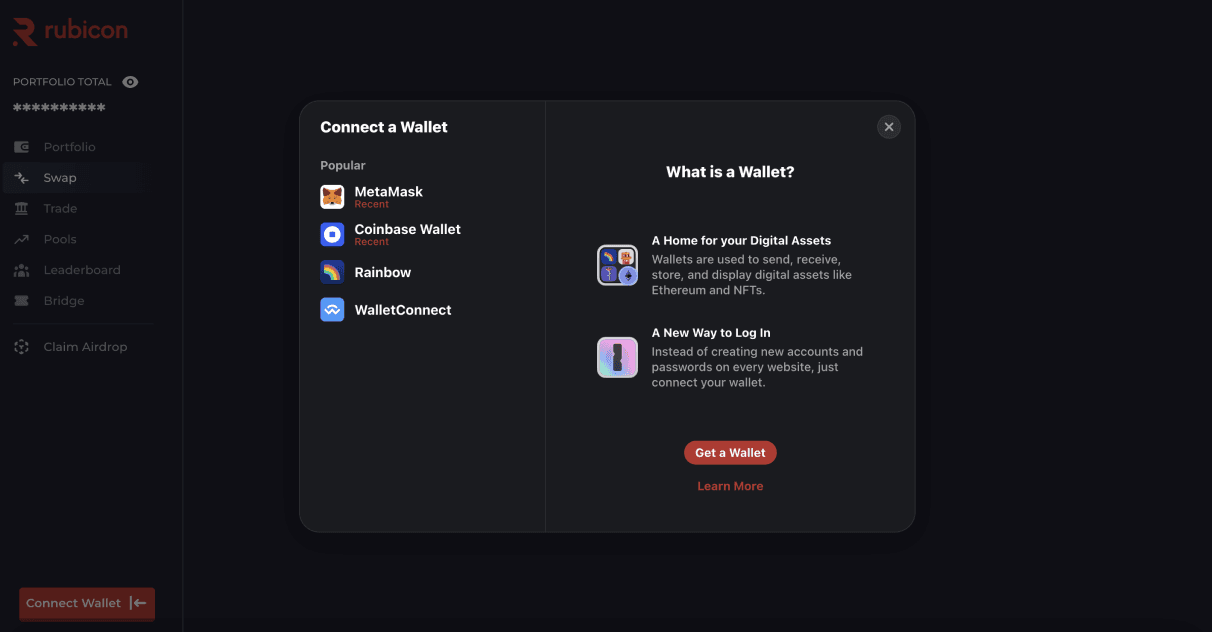
Click on the MetaMask button, and the Rubicon App will ask for permission to connect to your wallet. Click Connect:
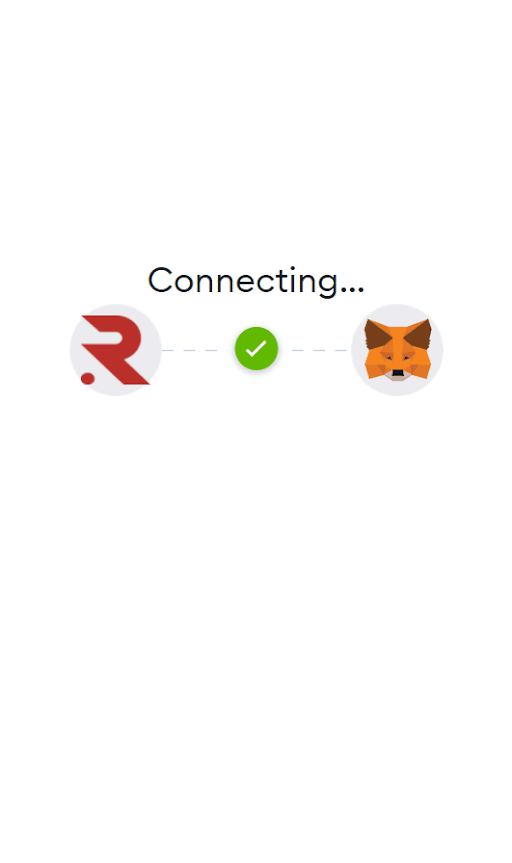
Now your wallet is connected to Rubicon! Once you are connected to the Rubicon app, you will be prompted to add the Optimism (or Arbitrum) network to your wallet:
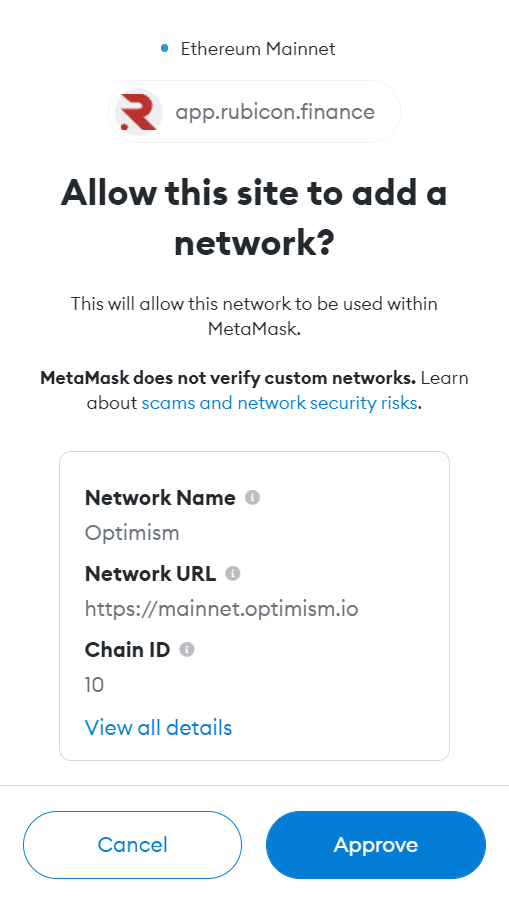
Adding a Custom Network
If for some reason you cannot automatically add these networks, you might need to do it manually. Here are the steps to add a custom network on MetaMask:
-
Open MetaMask and tap on the Menu icon in the top left:
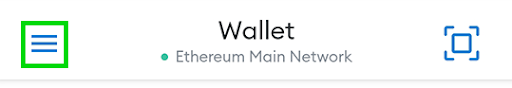
-
Tap Settings in the menu:

-
In the Settings menu, select Networks to add a custom network:
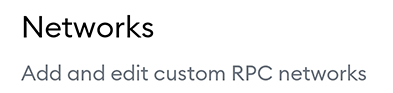
-
Tap on the Add Network button at the bottom of the screen:

-
Here are the RPC network details for Arbitrum One and Optimism Mainnet:
Network Arbitrum One RPC Url https://arb1.arbitrum.io/rpc (opens in a new tab) Chain ID 42161 Symbol ETH Block Explorer URL https://arbiscan.io/ (opens in a new tab) Network Optimism Mainnet RPC Url https://mainnet.optimism.io (opens in a new tab) Chain ID 10 Symbol ETH Block Explorer URL https://optimistic.etherscan.io (opens in a new tab)